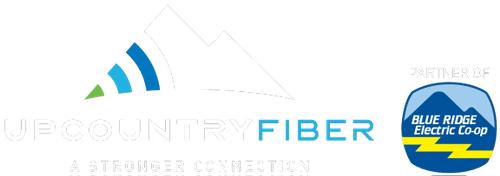VoiceMail Info
Access Your Voicemail
1. From the phone subscribed to the service:
- Dial 864-446-6245
- If prompted, enter your password and then press #
2. From a different phone:
- Dial 864-446-6245
- Enter your telephone number
- Enter your password and then press #
Record Your Greeting
- Access your voicemail
- Press 9 for the mailbox setup menu
- Press 1 for greeting options
- Press 2 to record your greeting
- Record your greeting and then press #
Change your Password
- Access your voicemail
- Press 9 for the mailbox setup menu
- Press 2 to change password
- Enter your new password and then press #
- When prompted to verify the password, enter it again and then press #
Retrieve Messages
1. From the phone subscribed to the service:
- Access your voicemail
- Your first new message may play immediately. If not, press 1 to listen to your messages. You will hear the announcement “You have x new messages and x saved messages.”
- Press 1 to listen to new messages
- Press 2 to listen to saved messages
2. When retrieving messages, you can:
- Press 1 to play the message again
- Press 2 to save the message and play the next
- Press 3 to delete the message and play the next
- Press 4 to save the message as new
- Press 5 to return the call
- Press 6 to forward the message to another voicemail box (voicemail package must be set to allow this capability).
Messages By Email
1. When you get a voicemail, you will receive an email from ‘YOURTELEPHONE’ delivered to your inbox. The message will have an attachment with the recording.
2. Open the attachment to play the message
3. If desired, save the attachment on your computer or other device
4. Follow the links in the email to save or delete the message from your voicemail system